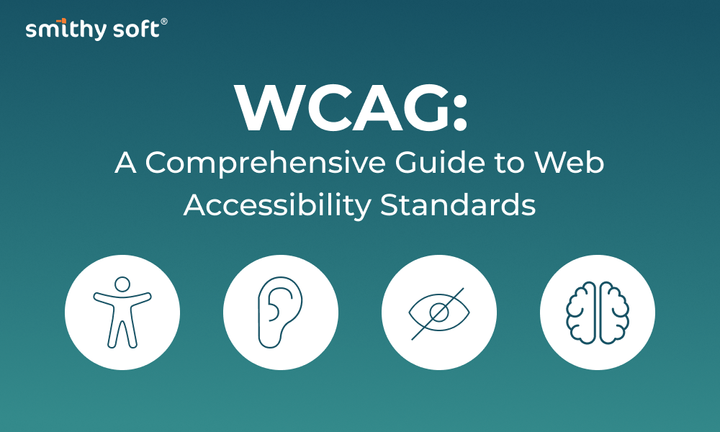Low-Code vs No-Code vs Full-Cycle Development: What’s Best for Your Startup

Today, almost every startup needs to create a website or mobile application to be presented in the modern digital field, so that users can conveniently find, contact, and interact with it.
Everyone knows about the traditional solution to this situation – custom web development. But modern technologies allow even those not skilled in programming to create full-fledged websites and applications. Yes, low-code and no-code can be “first aid” in certain situations. But is it always for everyone?
Let's figure out what these types of software development are, in which situations they should be used, and identify their shortcomings, requirements, and limitations so that you can choose: which type of development is right for your startup.
If you don't have time to read further and figure it out – you can leave it to us! Share your requirements for the application, and we will help you choose the best development approach according to the needs of your project.
Full Code Development
This is a traditional process that starts with an idea, which is later translated into code by a team of programmers with the appropriate technological skills. Depending on the goals and methodology, this process can take different forms and proceed in different ways, but the result is always the transformation of certain requirements into code.
The full software development life cycle is an approach to project development that covers all processes and stages from the beginning to the very end: concept, analysis, planning, design, prototyping, testing, deployment, and maintenance.
By the way, if you want to learn more about the entire mobile app development process, then read our blog: The Complete Guide to Mobile App Development Process.
Full code is ideal for projects that are trying to solve complex problems simultaneously. This should also be true for solutions that may require multiple integrations and constant scaling. For example, if you are developing solutions for the banking or insurance market, a full-code approach may be a better fit for your needs.
What are low-code and no-code?
Low-code/no-code (LCNC) platforms are technologies used to build software products. Experienced developers and non-technical professionals use LCNC development platforms to build applications with minimal or no coding.
Low-code/no-code platforms are a typical SaaS (Software as a Service) solution that provides all the tools needed to develop software with little or no coding.
These platforms use visual tools such as drag-and-drop, pre-built components, and templates to speed development and reduce the requirement for coding skills. That’s why they’re user-friendly, don’t require traditional development skills, and use intuitive interfaces to build apps.
No-code and low-code platforms are used across industries to solve a wide range of business challenges. The applications of these platforms are virtually limitless: from streamlining internal workflows and automating repetitive tasks to improving customer engagement and accelerating new product time to market.
No-code development
No-code platforms are designed to empower users without having to write code to build apps. They offer a completely visual development interface that allows you to create apps by simply dragging and dropping elements.
With no-code solutions, you can build websites and apps without knowing any programming languages. Does this mean that you don’t use code, as the name suggests? Not at all – code is still the foundation of your work, but in this approach, it’s like it sits underneath it, allowing you to work on predefined elements.
It's like putting together a puzzle: you choose the right "pieces" and put them together to form a complete picture.
Pros:
- Accelerated development cycle: These platforms significantly reduce the time it takes to bring an application to market;
- Cost-effectiveness: They minimize the need for significant development resources, making them budget-friendly;
- Accessibility: These platforms are user-friendly for people without technical knowledge, expanding the range of people who can build applications;
- Ease of maintenance: They offer simple maintenance, debugging, and upgrade processes, reducing the overall technical burden.
Cons:
- Optional limitations: Users are limited to the platform’s pre-designed components and templates, which limits customization;
- Risk of vendor lock-in;
- These platforms may not be the best fit for building complex, unique, or highly specialized applications.
Low-Code Development
Low-Code offers a “golden mean,” catering to those who have some coding knowledge but still need to simplify the entire coding process. Low-code development platforms enable the use of a small amount of code, without requiring in-depth knowledge of programming languages.
Pros:
- Quick setup;
- Customization-friendly, especially for low-code startups. These platforms strike a balance between visual development and coding, making them more adaptable to custom solutions than no-code platforms.
- Provide developers with ready-made components that help them quickly develop and deploy applications using a small amount of code, without creating from scratch.
Cons:
- Limited customization: While more flexible than no-code, they can still have limitations compared to full-scale coding;
- Possible security breaches;
- Vendor lock-in, as it does not leave you with the ability to change anything in a closed environment. Additionally, some platforms limit data access and control over the product, making it difficult for you to achieve true digital autonomy;
- Impact of product updates: Because platforms are managed by external vendors, platform updates can sometimes break the functionality of your apps. These updates can introduce new features, but they can also introduce compatibility issues or bugs that need to be fixed.
10 Easy No-Code Platforms
1. Webflow lets you build any website without knowing a single line of code: from SaaS websites to e-commerce stores or functional job boards.
2. Bubble – a full-fledged no-code app builder for everyone, powered by AI.
3. Bravo – one of the most popular no-code app builders among designers, as it allows you to convert Figma or Adobe XD projects into native apps for iOS and Android.
4. Mailchimp has everything you need to collect customer information, analyze their personas, and connect with them.
5. Parabola streamlines the process of connecting and automating data-related tasks in a visually driven user experience.
6. Airtable combines database and spreadsheet functionality, allowing users to create, edit, and share databases in a spreadsheet format.
7. Adalo is focused on mobile apps. The platform allows users to create and directly publish native apps to the Apple App Store and Google Play. Apps built with Adalo can take full advantage of mobile hardware features such as push notifications, cameras, and GPS.
8. Jotform specializes in form creation and data collection with advanced features. A powerful tool for quickly and easily creating online forms and surveys. Users can create, deploy, and manage them.
9. Zapier allows you to connect different app platforms, automating and accelerating your workflow. Helps manage business needs with simple yet powerful workflow automation.
10. Draftbit allows you to quickly design, build, test, and publish native mobile apps, responsive web apps, and internal tools using its visual development platform and pre-built bits, blocks, and examples.
10 Easy Low-Code Platforms
- App Builder is a low-code WYSIWYG app development tool that simplifies everything from design to code.
- Appian aims to automate complex processes, unify data, and streamline app development by allowing developers to simply draw a workflow diagram. It allows users to create custom apps that can be easily deployed on any device. There are multiple deployment options, including cloud, on-premises, and hybrid.
- Appsmith is an open-source platform built by developers for developers. With Appsmith, you can develop internal business tools like dashboards, database GUIs, admin panels, approval apps, and customer support dashboards to help you with your day-to-day work.
- Superblocks is a low-code platform designed to accelerate the development of modern in-house applications. It allows users to quickly build and deploy applications using drag-and-drop UI components, integration, version control, and tracking tools.
- Mendix is a business-focused platform that provides solutions such as enterprise application development, workflow automation, and legacy system modernization.
- Zoho Creator – you can build all kinds of applications from creating OS-specific apps to CRM. This low-code platform offers built-in AI that allows you to create apps in a few clicks within the requirements of coding algorithms, just drag and drop, test, and deploy.
- OutSystems is a full-fledged AI-powered app builder that combines the ease of use of low-code features with the power of visual model-based development. It is used to create customized UX, optimize business processes, and improve application logic using drag-and-drop elements.
- AppSheet offers a mobile app creation tool that allows users to create apps. They provide various sample apps, including barcode scanners and offline access options for easy app development. Users can initiate app creation for free using Google Sheets and Excel.
- Salesforce Lightning offers a framework for developing secure mobile apps. It includes Pro-Code tools that allow you to use different programming languages while developing apps. It boasts features like AI and IoT integration.
- Backendless stands out with its visual development environment, which is built for managing backend services and building APIs. With features like real-time messaging and a user-friendly interface, Backendless is designed for developers who need a powerful, low-code platform that simplifies backend management without compromising functionality and performance.
Which web development approach should you choose for your startup?
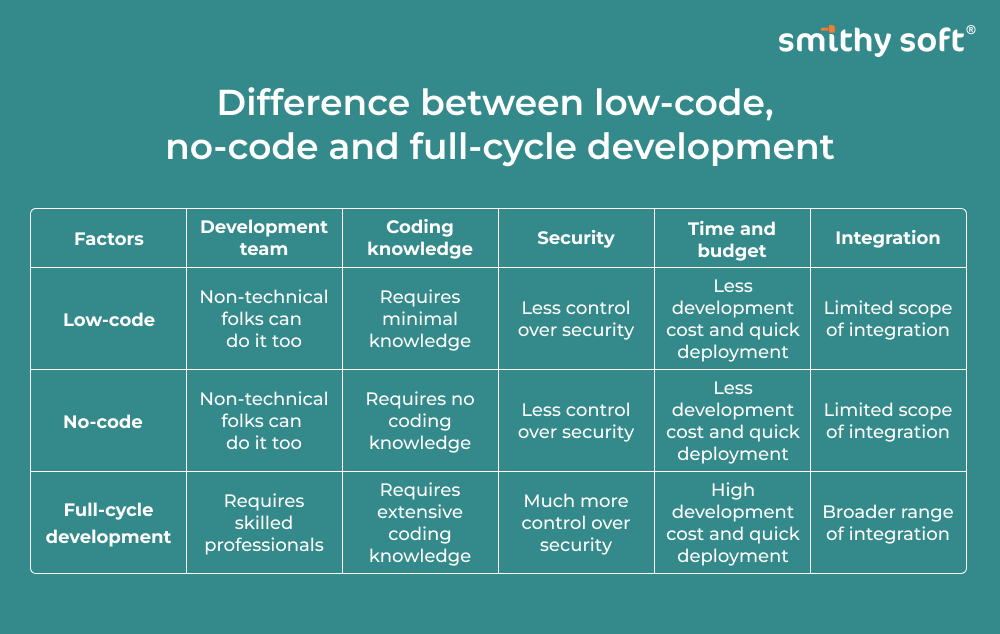
It all depends on the specific needs of your business and available resources. If empowering non-technical staff and speed are your priorities, and your requirements are satisfied with standard features, then a no-code development platform is ideal for you.
A low-code development platform is more suitable for projects requiring individual solutions, some technical depth, and specification. For example, low-code platforms can be ideal for the digital transformation of small businesses, developing a minimum viable product (MVP) to attract investment.
When ready-made solutions are not able to fully take into account the specifics of the business, and the requirements go beyond the standard functions, custom software development, full-cycle development becomes the most rational choice, as it allows you to create a product that exactly meets your goals and objectives.
SUMMARY
The choice between no-code, low-code, and full-cycle development platforms depends on a careful assessment of the needs of your specific business, project requirements, and available and existing resources.
No-code development accelerates the emergence of applications and reduces time, training, and costs. Low code will also speed up the development process and provide enough space for updating the application using ready-made scripts.
Full-scale manual coding can be a bit intimidating at first, as it requires a more in-depth approach, more time, effort, and money. But this in-depth approach also provides a unique, convenient, optimal, and somewhat more secure solution.